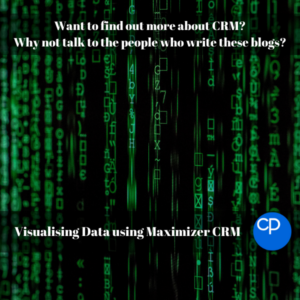 Well, this is quite the journey we have been on. This is the final article in a 3-part series that has looked at how Maximizer CRM helps you to firstly, Manage Data Integrity and then secondly, support that ‘clean data’ by feeding Repeatable & Scalable Processes. The final cog in the data machine is visualising the output data from the processes in a way that keeps the business moving in the right direction.
Well, this is quite the journey we have been on. This is the final article in a 3-part series that has looked at how Maximizer CRM helps you to firstly, Manage Data Integrity and then secondly, support that ‘clean data’ by feeding Repeatable & Scalable Processes. The final cog in the data machine is visualising the output data from the processes in a way that keeps the business moving in the right direction.
Having clean data is good, having the processes that utilize that data is efficient, having the right reports and dashboards that allow you and your employees to visualise the output data is the final step in ensuring that your CRM platform is effective. A report form or graphic representation of your data, processes, pipelines, KPI’s etc means that decisions can be made rapidly, supported by facts. It also means that employees can, after a quick look at their dashboard, structure their time accordingly and get the most out of their day, week, month or quarter.
Remembering User Defined Fields (UDFs)
I have explained previously that UDFs are a way for any business or organization to bespoke Maximizer from within Maximizer, cutting out the need for additional spend when the system needs to pivot, change or grow. UDFs in Maximizer can be numeric, alphanumeric, pick list, date range, formulae or free text fields and they can be created in the Address Book, Leads, Opportunities and Customer Service modules.
Visualising Data with Reporting
No matter who you are or what you are selling, all of us require reporting. Reports lose their effectiveness if not accurately defined and equally if not properly displayed.
You have done all the hard work capturing the right data, or have you?
- Use a column set-up that displays key information.
- Simple white label reporting will show you the gaps in your data.
- Having all the key data means that you will never pick up the phone or fire off an email whilst missing important information.
Advanced or ‘drill searching’ as it is known, is another way that you can understand the quality of the data you have and how it will support your business processes.
- Request results on any combination of your data fields.
- Request results on your business processes.
- Export the results straight into Excel where you can manipulate the data further.
- Apply the criteria of the search to a dashboard.
Visualising Data with Dashboards
Reporting can get very boring, very quickly. They take time to produce and if not accurately defined they rapidly lose their effectiveness. Please, don’t get me wrong, reports are essential but, in my opinion, they are essential to certain departments.
Sometimes what users need is a graphic representation of their pipeline, their tasks, upcoming appointments, missed appointments or calls- it happens, breathe!
If you have ever been in a car, dashboards will be something you have seen before. It is placed in front of the driver and tells them everything they need to know to keep the car headed in the right direction. Using this analogy, let’s say we have a full tank of petrol, is that important? Yes! Is it enough for the journey? Well, we won’t know that unless we keep monitoring it as we go. The relevance of this is that if dashboards aren’t live, then they are useless.
Dashboards in Maximizer are live and will assist you and anyone with access to the CRM in monitoring core data and key processes as you and your employees focus on driving the business forward.
The true value in CRM is often missed completely, platforms are seen as a dumping ground for data and more often than not, the platform operates only as a database of record and nothing else. Our clients at Collier Pickard are often shocked and amazed when we show them how to get their data to work for them. It is a simple formula when put into a sentence:
Input integral data, feed the data through pre-defined processes, visualise and report on the output data.
All that is left for you to do as a business owner is make informed decisions using the output data. Maximizer takes minutes to tweak and change, not days and the cost to the company is taken in-house.
I have enjoyed putting these 3 articles together, I hope you have gained a better understanding of how a good CRM platform can be made better by partnering with the right level of experience. The team and I at Collier Pickard have made a living and a legacy by taking the pain and fear out of CRM and turning it into excitement and growth.




