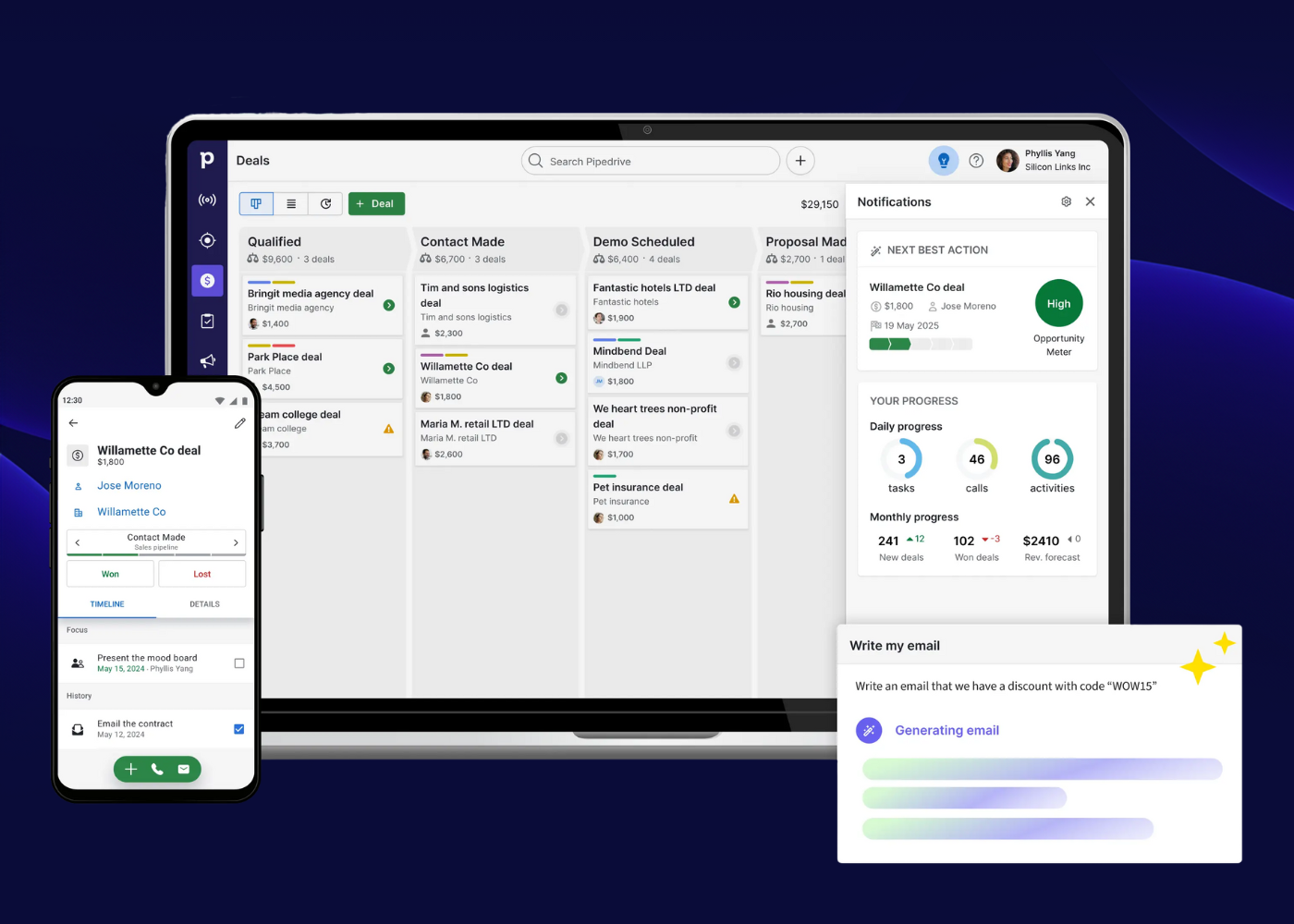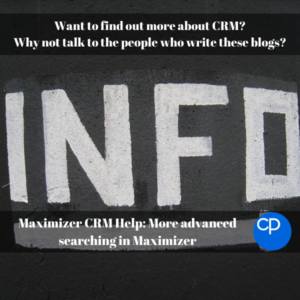 Our main goal as a business is to help our customers wherever we can, so we’re creating a new ‘Maximizer CRM Help’ series where we will be adding short and helpful articles so that you can get the most out of your Maximizer CRM.
Our main goal as a business is to help our customers wherever we can, so we’re creating a new ‘Maximizer CRM Help’ series where we will be adding short and helpful articles so that you can get the most out of your Maximizer CRM.
Maximizer has plenty of features that our technical team regularly use that even I as the Marketing Manager have only just become aware of.
I’ve found them so helpful with my day-to-day use of Maximizer that I’m now using them whenever I can. Now I have decided to share these little nuggets of information with you in the hopes that you find them as useful as I have.
Some of our more technical users will know that Maximizer searches can use standard SQL wildcard characters to find records, but for the people who don’t (like me) here are a few examples of the wildcards that you can use:
One of the most common would be to find email addresses that look like email addresses.
Email Address = %@%.%
Other wildcards work too:
Character: % (percent)
Meaning: Represents zero or more characters
Example: bl% finds bl, black, blue, and blob
Character: _ (underscore)
Meaning: Represents a single character
Example: h_t finds hot, hat, and hit
Character: [ ] (square brackets)
Meaning: Represents any single character within the brackets
Example: h[oa]t finds hot and hat, but not hit
Character: ^ (caret or hat)
Meaning: Represents any character not in the brackets
Example: h[^oa]t finds hit, but not hot and hat
Character: – (dash or minus)
Meaning: Represents a range of characters
Example: c[a-b]t finds cat and cbt
NB: Maximizer always puts a % on the end of a search string
If you would like to find out more about Maximizer and how to get the most out of it, you can read more of our articles here or get in touch with us today.