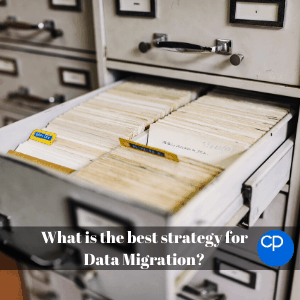New Year, new CRM system? For many organisations considering changing CRM platform, data migration is a major worry. How much, and what sort of data should you move? What is the process for moving data, and how do you ensure that the new CRM system doesn’t start life with the same messy data as the old one?
Here at Collier Pickard, virtually every CRM system we have implemented has included an element of data migration. It is highly unusual that anyone wants a CRM system that does not have any data in it. Whether it is existing customers, or prospects, or historical data that helps build a better understanding of the markets; good clean data puts the value into CRM systems.
Goldilocks data
Not too much, and not too little, but just enough. The most common mistake that companies make is migrating too much data. Indeed in 15 years of helping our clients implement CRM systems I cannot recall a single time when not enough data was an issue. All too often the issue is that a lot of old data that doesn’t add any value to the system is imported because “someone” thinks it might be useful. If you are struggling to deal with a stakeholder who is insisting on bringing in years of old data then be resolute and push back hard!
So how do you identify the Goldilocks data?
- Is it original data? Or are you importing data from old bought in lists? If the data isn’t original then despite any concern that you paid for it our recommendation would be not to import old mailing lists.
- Is it current data? Hubspot estimates the B2B data degrades by 22.5% per annum. So, if your data is over 3 years old then it is more likely to be wrong than right. Bringing in old or out of date data doesn’t help anyone, so leave it out.
- Is it your data? Are you certain on the provenance of your data? Do you know where it came from, and do you have a reason to hold and process that data? If you don’t know or are not certain then don’t migrate it into your new CRM system.
- Do you need all of it? You have identified the companies and contacts you want to migrate, but how much history, notes and documents do you need? Does the fact you called someone in 2009 and left a message add any value to the new CRM system?
- Can you “crunch” the data? Can you convert the 12 fields you have for profiling a client into fewer? Can you standardise nomenclatures? Migrating data is a great time to rationalise the number of fields of data you use.
- Is it standardised data? If you have multiple bits of data to describe a single item, then it’s time to consolidate items within fields.
Even when you have identified the data to migrate, and the processing you will perform to ensure that only very best quality data appears in your new system, there is a further stage to consider.
Timing is everything.
What is the go-live plan for your new CRM system? If you are undertaking testing and training before go-live then you may need to run the migration multiple times. If your implementation project demands any sort of parallel running then you need include that in your process.
If despite all of the points above about reducing the volume of data to be migrated, this may necessitate a phased approach to the migration as users are cut over, or as data is merged / perfected and uploaded to your new CRM. All of which requires time and thought.
Let me leave you with these top tips:
- Identify document and lock down the list of data sources you will migrate to your new system.
- Create an archive and archive process so users can get to the old data – even though they probably will never go there!
- Always assume that you will be asked to migrate more data than is needed – and be prepared to fight your corner.
- Make testing the data the same priority as testing the software.
- Clean, merge and perfect the data you migrate – if it isn’t consistent, accurate and relevant don’t migrate it.