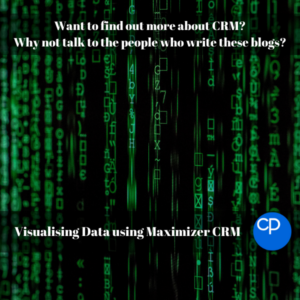 Well, this is quite the journey we have been on. This is the final article in a 3-part series that has looked at how Maximizer CRM helps you to firstly, Manage Data Integrity and then secondly, support that ‘clean data’ by feeding Repeatable & Scalable Processes. The final cog in the data machine is visualising the output data from the processes in a way that keeps the business moving in the right direction. (more…)
Well, this is quite the journey we have been on. This is the final article in a 3-part series that has looked at how Maximizer CRM helps you to firstly, Manage Data Integrity and then secondly, support that ‘clean data’ by feeding Repeatable & Scalable Processes. The final cog in the data machine is visualising the output data from the processes in a way that keeps the business moving in the right direction. (more…)
 Eureka! You’ve got it‚Äîthe idea that could change your organization for the better.
Eureka! You’ve got it‚Äîthe idea that could change your organization for the better.
It might be simple, sophisticated, or expensive, but if executed and managed correctly, it could change the way your company does business for the better.
So, what’s your next move? (more…)
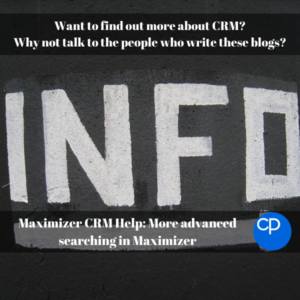 Our main goal as a business is to help our customers wherever we can, so we’re creating a new ‘Maximizer CRM Help’ series where we will be adding short and helpful articles so that you can get the most out of your Maximizer CRM.
Our main goal as a business is to help our customers wherever we can, so we’re creating a new ‘Maximizer CRM Help’ series where we will be adding short and helpful articles so that you can get the most out of your Maximizer CRM.
Maximizer has plenty of features that our technical team regularly use that even I as the Marketing Manager have only just become aware of.
I’ve found them so helpful with my day-to-day use of Maximizer that I’m now using them whenever I can. Now I have decided to share these little nuggets of information with you in the hopes that you find them as useful as I have.
Some of our more technical users will know that Maximizer searches can use standard SQL wildcard characters to find records, but for the people who don’t (like me) here are a few examples of the wildcards that you can use:
One of the most common would be to find email addresses that look like email addresses.
Email Address = %@%.%
Other wildcards work too:
Character: % (percent)
Meaning: Represents zero or more characters
Example: bl% finds bl, black, blue, and blob
Character: _ (underscore)
Meaning: Represents a single character
Example: h_t finds hot, hat, and hit
Character: [ ] (square brackets)
Meaning: Represents any single character within the brackets
Example: h[oa]t finds hot and hat, but not hit
Character: ^ (caret or hat)
Meaning: Represents any character not in the brackets
Example: h[^oa]t finds hit, but not hot and hat
Character: – (dash or minus)
Meaning: Represents a range of characters
Example: c[a-b]t finds cat and cbt
NB: Maximizer always puts a % on the end of a search string
If you would like to find out more about Maximizer and how to get the most out of it, you can read more of our articles here or get in touch with us today.
Reading Time: 2min52s
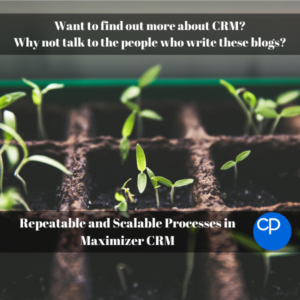 In my previous article titled: How to Manage Data Integrity using Maximizer CRM, I explained that there are a number of elements that make up effective and efficient CRM. The first is “Clean Data” the second thing we need to discuss is how that data relates to and feeds repeatable and scalable processes. (more…)
In my previous article titled: How to Manage Data Integrity using Maximizer CRM, I explained that there are a number of elements that make up effective and efficient CRM. The first is “Clean Data” the second thing we need to discuss is how that data relates to and feeds repeatable and scalable processes. (more…)
Reading Time: 1min56s
 Whether on your own, or working with a team, business is hard. Tedious, manual tasks like data entry make it harder. Especially when what you want to be focusing on is the business side of things. Ensuring you provide the care and consideration you want and need to devote to your clients. Sure, everyone is talking about API’s that will reduce manual data entry, and automatically move data between systems – but who amongst us knows how to code at that level? (more…)
Whether on your own, or working with a team, business is hard. Tedious, manual tasks like data entry make it harder. Especially when what you want to be focusing on is the business side of things. Ensuring you provide the care and consideration you want and need to devote to your clients. Sure, everyone is talking about API’s that will reduce manual data entry, and automatically move data between systems – but who amongst us knows how to code at that level? (more…)
Effective and efficient CRM is not a pipedream, it is easily attainable when you understand what you need to get right on the platform so that the system can do the right things for you and the business. There are a number of elements that make up an effective and efficient CRM platform, one of which is data integrity. ‘Dirty’ data creates multiple headaches for the different departments in a business, from marketing to customer service, team members are left feeling embarrassed and frustrated. (more…)
Reading Time: 1min20s
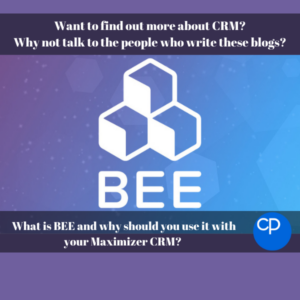 To start, BEE stands for Best Email Editor, which is a rather ambitious goal but in my humble opinion, one they come awfully close to achieving. BEE Pro is a tool that we use extensively when creating emails and is this article I’m going to talk about why.
To start, BEE stands for Best Email Editor, which is a rather ambitious goal but in my humble opinion, one they come awfully close to achieving. BEE Pro is a tool that we use extensively when creating emails and is this article I’m going to talk about why.
If you are a freelancer, a marketing team, or a digital agency, try BEE free of charge at beefree.io and then consider upgrading to BEE Pro. BEE Pro is a complete email design suite that makes the email creation process faster, more cost-effective, and more enjoyable (I can’t be the only one that’s spent an hour trying to figure out why one line of HTML is ruining the entire email).
BEE’s output reliably delivers responsive layouts that display properly across virtually all modern email clients. While the builder isn’t the most full-featured email builder out there, it offers all the most important options needed for designing stylish emails to your lists. Features include a variety of block and column-based row templates, nice spacing options, and plenty of colour and transparency options for creating modern layouts.
With drag and drop editing, branding options, row designs that are ready to pull from, this makes email curation so simple. You can easily have all your email designs saved and ready to go. This means that making a professional-looking email can take you a matter of minutes.
Anyone can easily create a professional email, export it as an HTML file and quickly upload it to your Maximizer CRM means that you can easily send out a newsletter, updates, surveys and more to your clients and prospects. We’ve found this tool so useful that we’ve already recommended BeePro to several of our clients that also use Maximizer based on the points mentioned above.
If you want to find out more about BEE feel free to get in touch with us and we will help you in any way that we can.
If you’d like to see just how easy it is to move a template built in BEE Pro to Maximizer, we have a couple of videos tutorials on our website that you can find here.
Finally, you can sign up for a free, 15 day trial for BEE Pro here, they don’t require any card details for the sign-up process, so if after the trial you decide it’s not the platform for you, then you can forget all about it.
In this video we show you how easy it is to add Maximizer Special Links and Merge Tags to the email editor BeePro. (more…)
Skip to content