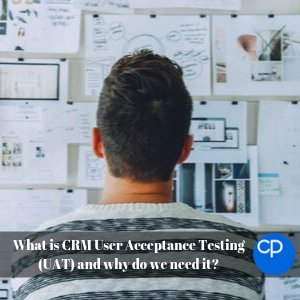 Scott Nicol is one of our resident Infor CRM experts and knows a thing or two about how to make CRM projects successful, below, he has written an article about User Acceptance Testing (UAT), one of the main steps in any project development.
Scott Nicol is one of our resident Infor CRM experts and knows a thing or two about how to make CRM projects successful, below, he has written an article about User Acceptance Testing (UAT), one of the main steps in any project development.
In a previous blog by my colleague Amey Brown, we briefly discussed User Acceptance Testing (UAT) and why it is an integral part of CRM project management. In this article, I’m going to drill down into what UAT is and why it is an important part of adopting a new CRM system.
What is UAT?
UAT is one of the last stages of any system implementation and is critical for a smooth and successful go-live. As the name suggests, this is where the users of the system get their say in how the CRM system operates.
Why do we use UAT?
We use UAT to check that the system’s configuration and code is functional, ensure that the initial build meets the agreed requirements and confirm that the finished system can support the client’s business processes. It doesn’t just let us review the extent of functionality for the system, it also lets us know how usable the system is using real-world scenarios.
If you are moving from one system to another, there may be processes from the previous system that are muscle memory for your staff. We want to make user adoption as straight forward as possible, so if the end-user can go into a system where they are already familiar with parts of the process then that will speed up the training aspect of a project.
How does UAT work?
Before the system goes live, we will ask the people who are going to use the system to test the new CRM and make sure it does everything that it needs to do. Does the system work to your expectations? If not, what isn’t working? This could be anything from a field that should be mandatory but isn’t to a certain industry-specific phrase not being correct. As every business is different and their needs differ, each system will have to be customised to those needs.
Once an issue has been found it will be recorded in an issue log, which the development team will then review and fix where possible.
UAT is there to prompt the user to find any faults and mistakes within the system before it goes live. Every business is different and they will have different ways of doing things. Because of this we fully expect to receive a list of actions to make the system more intuitive and user-friendly. It’s quite often during this stage that users start to realise all the little nuances of day to day operation which are not part of standard processes, and need a little guidance working out how these would be done in the new system.
Who performs UAT?
Typically, we will assign a few people from each department within the business (Sales, Marketing, Customer Service, etc.) as each team will have different requirements from the chosen CRM system. They will carry out their day to day tasks and make sure that the CRM system performs as it expected to.
Ultimately, UAT is to confirm that the product supports the required processes specific to your business and that your staff can cope with “the new way of doing things” before you fully implement it. Once you know that it functions to your expectation, you can roll it out to the rest of the business. UAT is the time to discover issues with the system. If you can iron out all the creases in the testing phase, then it will reduce the likelihood of issues being raised once the system is live.
If you have any questions about implementing a new CRM system, or about CRM in general, feel free to get in touch by heading over to the contact page or by giving us a call. We are more than happy to help.




